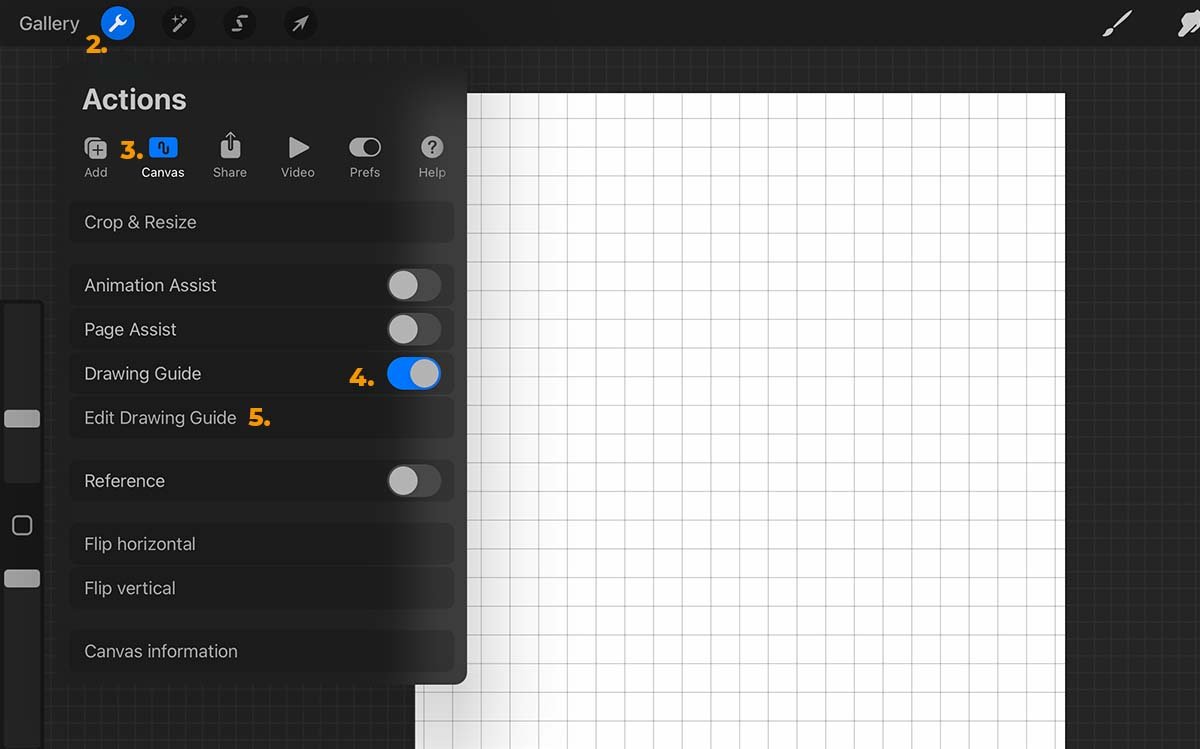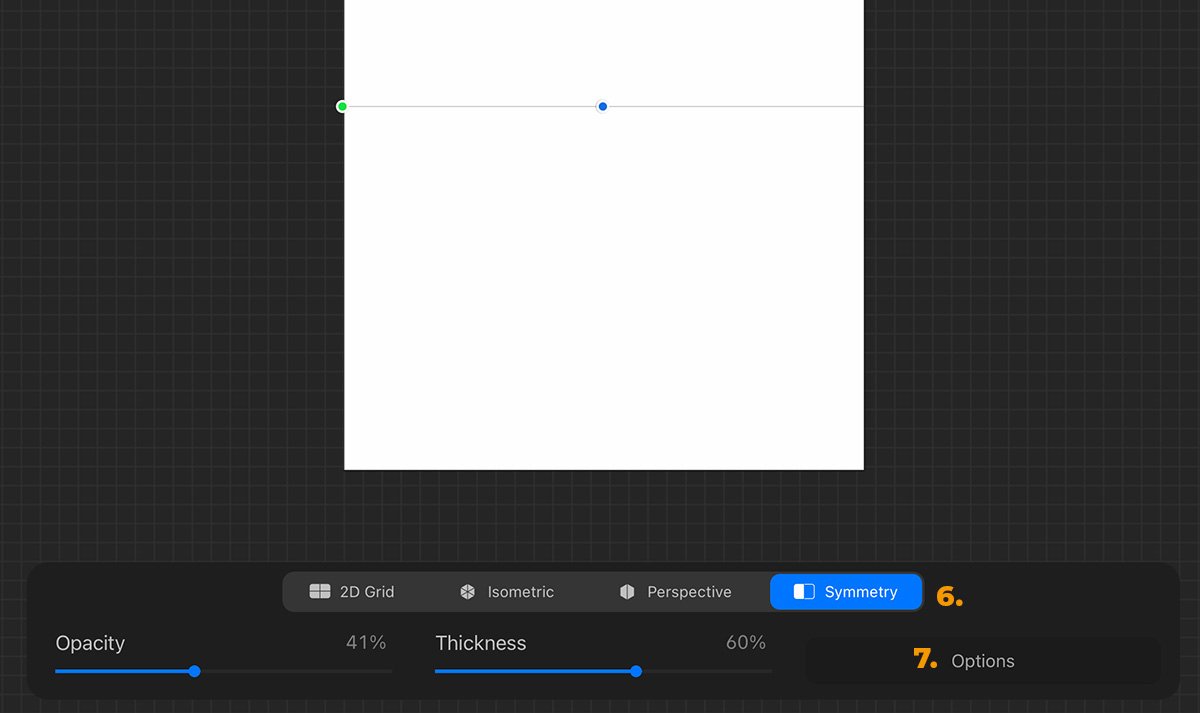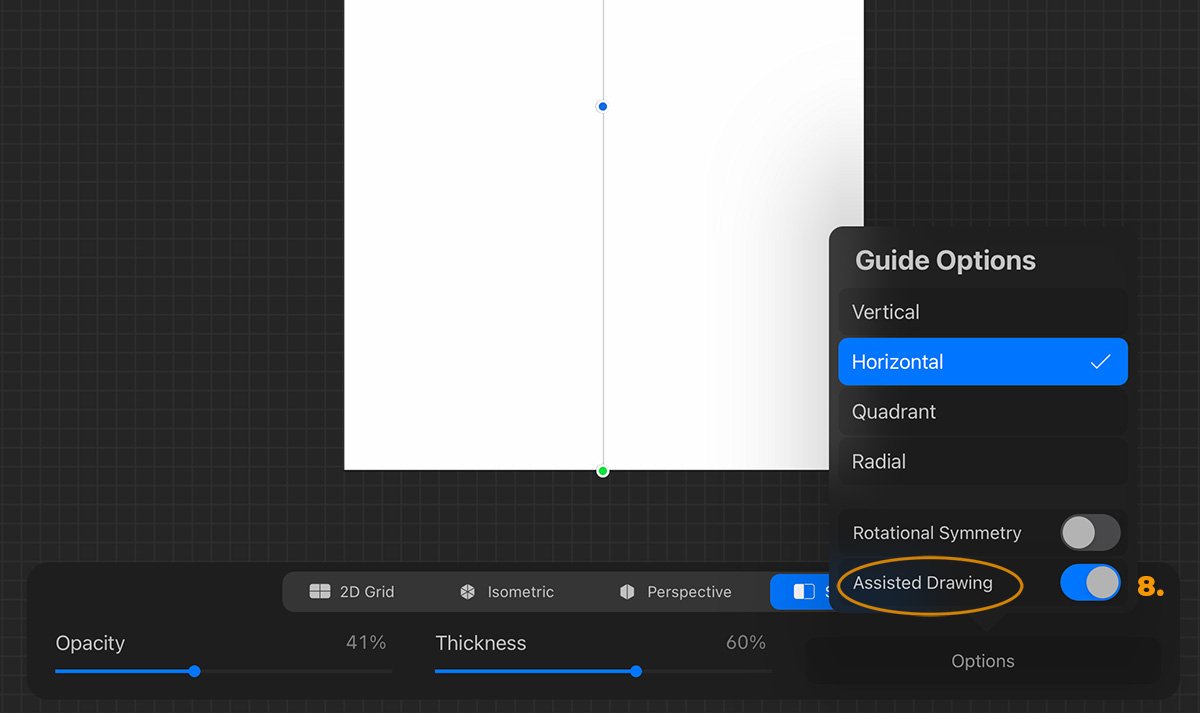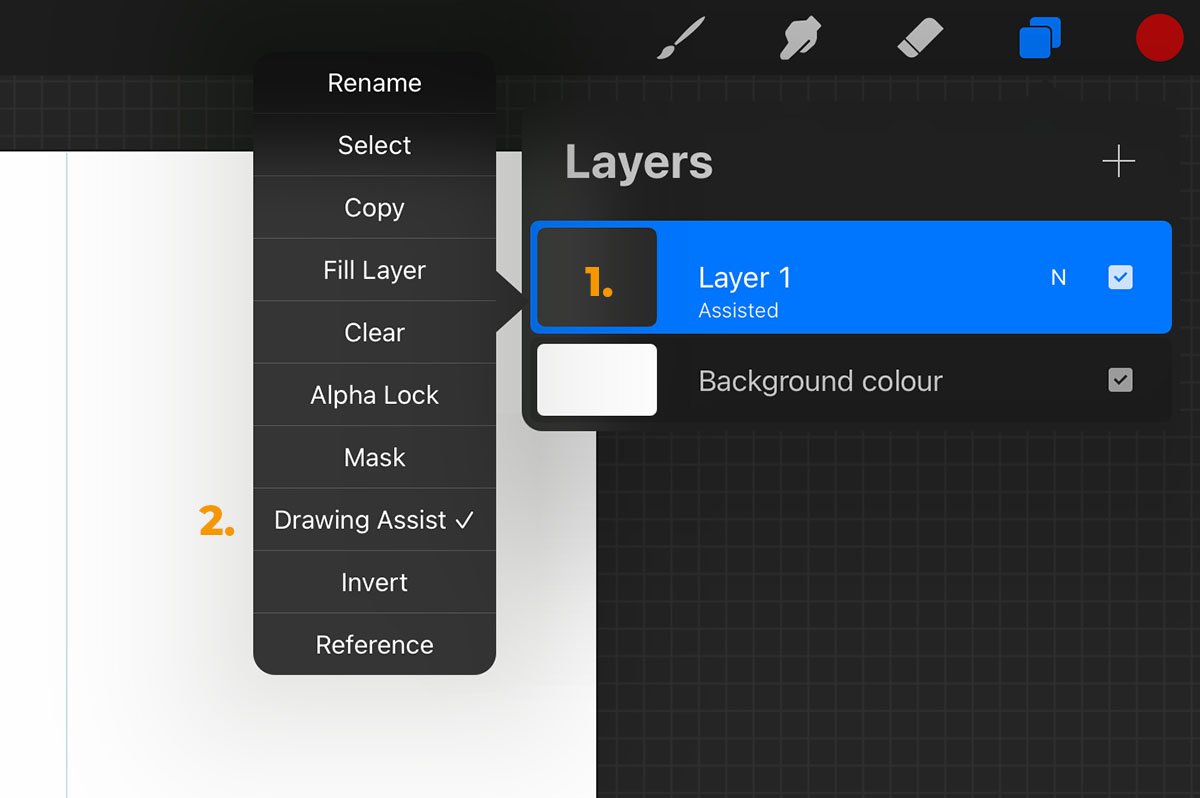Symmetry Not Working In Procreate
Symmetry Not Working In Procreate
If you have set your symmetry active in Procreate and are still unable to draw symmetrically, this little guide should help you guide to help you troubleshoot the issue.
Activating Symmetry
First of all, let’s take a quick look at how to activate symmetry in Procreate:
1. Make sure you are currently selecting the Layer you want symmetry to be active on.
2. Open the Actions Menu (Wrench Icon in the top left)
3. Select the Canvas Tab
4. Switch on Drawing Guide
5. Tap on Edit Drawing Guide
6. Select Symmetry
7. Tap on Options in the bottom right corner
8. Make Sure Assisted Drawing is switched on (very important step)
9. Tap on Done
Now your selected Layer should have a small "Assisted" text under its name.
But if you don't see the text, you can try to switch it on manually following these steps:
Tap on the Layer
Tap on Drawing Assist
This will switch on the symmetry guide you set up earlier in the Symmetry menu for good.
You can use this step to turn symmetry on and off on any Layer in your project, so it is a handy shortcut to know.
I hope the guide was helpful, and please let me know if you have any other issues or questions. I will do my best to add the answers to this guide in the future.
Happy drawings!